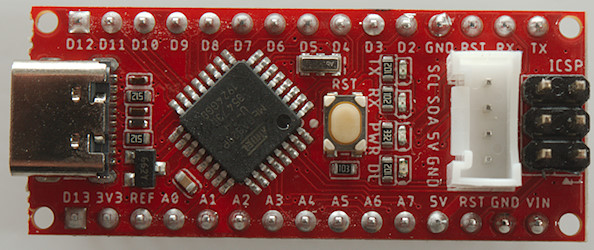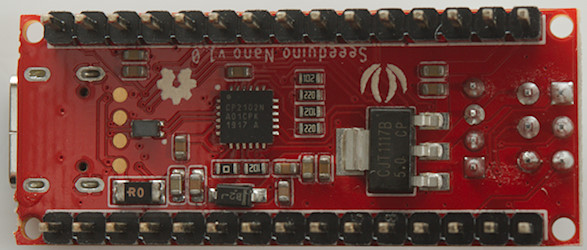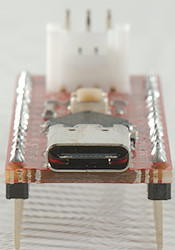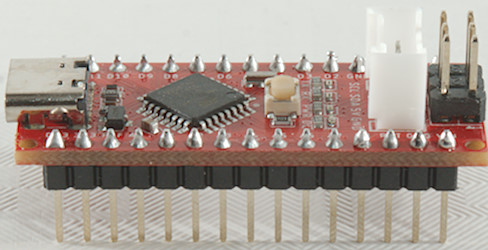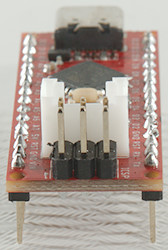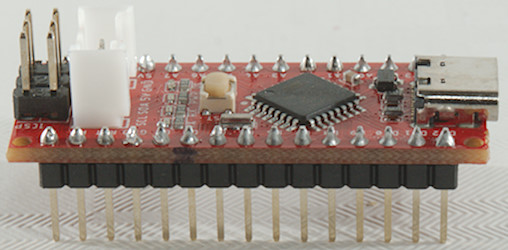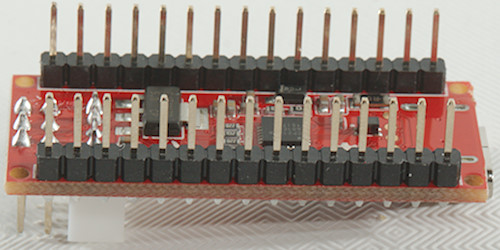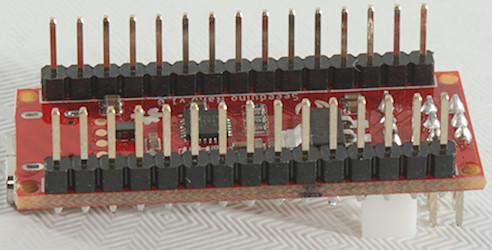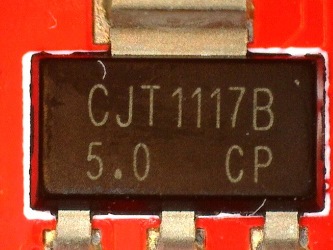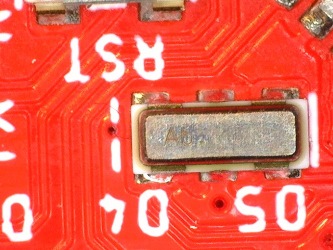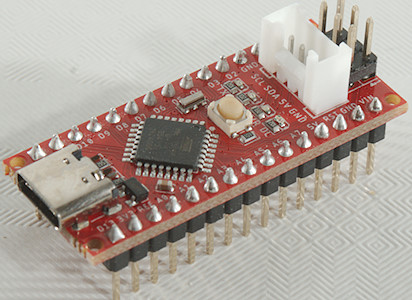





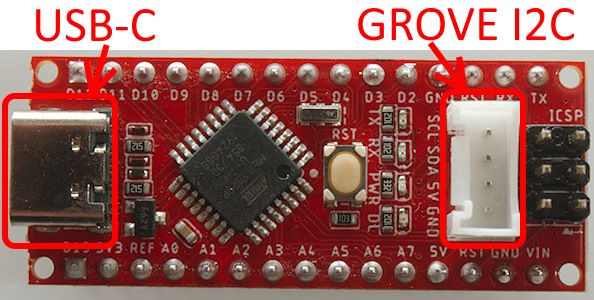
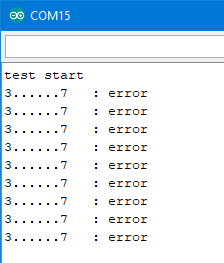
Signature: 1E 95 0F ATmega328P Fuses: ext:FD high:D6 low:FF lock:FF clkCal:A4 Fuse names: BODLEVEL1 BOOTRST EESAVE SPIEN Boot block size: 512 bytes from 007E00 Clock is: Xtal 8 - 16MHz BOD level: 2.70 CRC of program in flash memory 00000000 CRC of bootloader 5ECD88F8